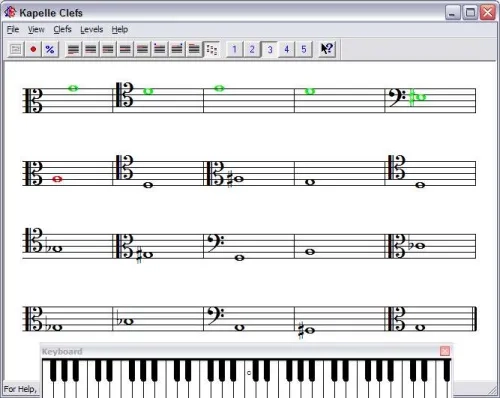Kapelle Clefs
Kapelle Clefs trains you in playing notes in all seven clefs -- the five 'C' clefs plus the more familiar treble and bass.
Exercises are simple: the program will give you 20 notes in a single clef (or a combination of clefs) at various levels of difficulty, which you then identify either by playing the onscreen keyboard or by playing the appropriate key on the MIDI keyboard.
Read the online user tutorial manual for the program (pdf).
- Download KapClefs.exe
- Double-click it to install
- Accept the defaults
- It will be installed to "C:\Program Files\Kapelle\KapClefs"
- You may want to create a shortcut to the program for convenience.
- NOTE: you may need to install the font if you haven't already; download it, double-click the "font.exe" file, save it somewhere on your hard drive, then use the Windows Font Control Panel to install the font.